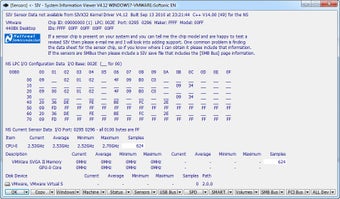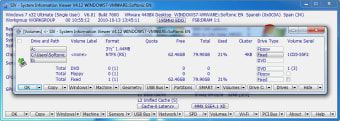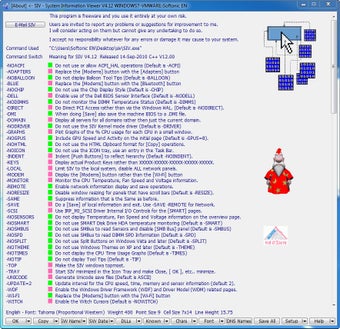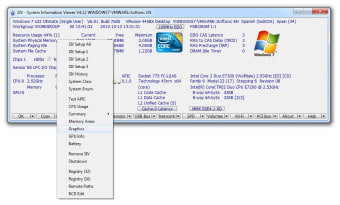Learn everything about your system: hardware, network, etc.
System Information Viewer is an easy-to-use system analyzing tool that enables you to view a wide range of technical data about your computer.
The areas covered by System Information Viewer include system elements, installed hardware, Windows data, hard disk information, system ports and network configuration, among other details.
Although the amount of information displayed in System Information Viewer is impressive, the program's interface is quite unattractive, to say the least.Options are displayed in drop-down menus that are not that comfortable to use, and unless you know exactly what you’re looking for, it can take you a while to find certain data.
On the upside, System Information Viewer lets you copy all the information displayed on the interface to the Windows clipboard with just one click, which comes in quite handy. Also, the program can be used right away, without installation.
System Information Viewer makes a good, thorough analysis of your computer's specifications.
Changes
Added Intel Ivy Bridge Processor and 7 Series Chipset Support. Improved Intel X79 and added C600 chipset support.
Added GPU % load summary, nVidia GTX 680 power support, updated clock speed reporting and CUDA Peak GFLOPS calculations.
Added the [HID Bus] and [PMB Bus] panels. Improved APC USB/HID UPS support and reporting.
Added Gigabyte Z77 and X79 motherboard support including the reporting of the PMBus based Digital Power Controllers.
Added Menu->File->Save Public to generate save files with private information excluded.
Added the -PATH="